Trace Processor (Python)
The trace processor Python API is built on the trace procesor C++ library. By integrating with Python, the library allows using Python's rich data analysis ecosystem to process traces.
Setup
pip install perfettoNOTE: The API is only compatible with Python3.
The main entry point to the API is the TraceProcessor class.
Example Usage
The following examples demonstrate basic usage of the Python API.
Querying Slices
This example shows how to query for slices and print their names.
from perfetto.trace_processor import TraceProcessor
tp = TraceProcessor(trace='trace.perfetto-trace')
qr_it = tp.query('SELECT name FROM slice')
for row in qr_it:
print(row.name)Output
eglSwapBuffersWithDamageKHR
onMessageReceived
queueBuffer
bufferLoad
query
...Querying as a Pandas DataFrame
For more advanced analysis, you can convert query results to a Pandas DataFrame.
from perfetto.trace_processor import TraceProcessor
tp = TraceProcessor(trace='trace.perfetto-trace')
qr_it = tp.query('SELECT ts, name FROM slice')
qr_df = qr_it.as_pandas_dataframe()
print(qr_df.to_string())Output
ts name
-------------------- ---------------------------
261187017446933 eglSwapBuffersWithDamageKHR
261187017518340 onMessageReceived
261187020825163 queueBuffer
261187021345235 bufferLoad
261187121345235 query
...Initialization
TraceProcessor can be initialized in a few ways depending on where the trace
is and whether you want to connect to an existing trace_processor instance or
start a new one.
1. With a trace file or object (starts a new trace_processor instance):
This is the most common use case. You can provide a trace in several ways:
- A path to a trace file:
TraceProcessor(trace='trace.perfetto-trace') - A file-like object (e.g.,
io.BytesIO):TraceProcessor(trace=file_obj) - A generator yielding bytes:
TraceProcessor(trace=byte_generator) - A trace URI:
TraceProcessor(trace='resolver_name:key=value')
from perfetto.trace_processor import TraceProcessor
# Initialise TraceProcessor with a trace file path
tp = TraceProcessor(trace='trace.perfetto-trace')2. Connecting to a running trace_processor instance:
If you have a trace_processor instance already running (e.g. started from the
command line), you can connect to it by providing its address.
# Connect to a running instance
tp = TraceProcessor(addr='localhost:9001')
# Connect to a running instance and load a new trace into it
tp = TraceProcessor(trace='trace.perfetto-trace', addr='localhost:9001')Configuration
The TraceProcessor can be customized using the TraceProcessorConfig class.
from perfetto.trace_processor import TraceProcessor, TraceProcessorConfig, SqlPackage
config = TraceProcessorConfig(
bin_path='/path/to/trace_processor', # Path to custom binary
verbose=True,
add_sql_packages=[
'/path/to/my/sql/modules', # Uses directory name as package name
SqlPackage('/path/to/other', package='custom.pkg') # Custom package name
]
)
tp = TraceProcessor(trace='trace.perfetto-trace', config=config)TraceProcessorConfig has many options for customizing the trace_processor
instance. The most important are:
add_sql_packages: A list of PerfettoSQL packages to load. Each element can be a string path (directory name becomes the package name) or aSqlPackageobject (allows specifying a custom package name). All SQL modules inside these packages will be available to include usingINCLUDE PERFETTO MODULEPerfettoSQL statements.verbose: IfTrue,trace_processorwill print verbose output to stdout. This is useful for debugging and seeing more detailed error messages.bin_path: Path to thetrace_processorbinary. If not given, the latest prebuilt version will be downloaded.
API
The TraceProcessor class provides various functions to interact with the
loaded trace.
Query
The query() function takes an SQL query as input and returns an iterator over
the result rows. For more information on how to write queries, see the
Getting Started with PerfettoSQL guide.
from perfetto.trace_processor import TraceProcessor
tp = TraceProcessor(trace='trace.perfetto-trace')
qr_it = tp.query('SELECT ts, dur, name FROM slice')
for row in qr_it:
print(row.ts, row.dur, row.name)Output
261187017446933 358594 eglSwapBuffersWithDamageKHR
261187017518340 357 onMessageReceived
261187020825163 9948 queueBuffer
261187021345235 642 bufferLoad
261187121345235 153 query
...The QueryResultIterator can also be converted to a Pandas DataFrame, which is
useful for data analysis and visualization. This requires numpy and pandas
to be installed.
# Requires pandas and numpy
# pip install pandas numpy
import numpy as np
qr_it = tp.query('SELECT ts, dur, name FROM slice')
qr_df = qr_it.as_pandas_dataframe()
print(qr_df.to_string())Output
ts dur name
-------------------- -------------------- ---------------------------
261187017446933 358594 eglSwapBuffersWithDamageKHR
261187017518340 357 onMessageReceived
261187020825163 9948 queueBuffer
261187021345235 642 bufferLoad
261187121345235 153 query
...You can use Pandas DataFrames to easily create visualizations from trace data.
from perfetto.trace_processor import TraceProcessor
tp = TraceProcessor(trace='trace.perfetto-trace')
qr_it = tp.query('SELECT ts, value FROM counter WHERE track_id=50')
qr_df = qr_it.as_pandas_dataframe()
qr_df = qr_df.replace(np.nan,0)
qr_df = qr_df.set_index('ts')['value'].plot()Output
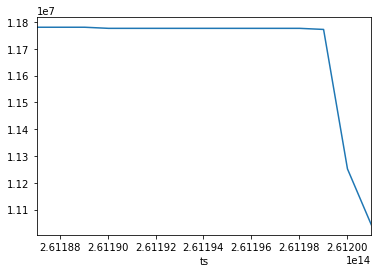
Trace Summary
The trace_summary() function computes a structured summary of the trace. This
is useful for creating structured protobuf messages for consumption by other
tools. This function is the replacement for the deprecated metric() function.
See the Trace Summarization docs for a deep dive into this feature.
from perfetto.trace_processor import TraceProcessor
spec = """
metric_spec {
id: "memory_per_process"
dimensions: "process_name"
value: "avg_rss_and_swap"
query: {
table: {
table_name: "memory_rss_and_swap_per_process"
module_name: "linux.memory.process"
}
group_by: {
column_names: "process_name"
aggregates: {
column_name: "rss_and_swap"
op: DURATION_WEIGHTED_MEAN
result_column_name: "avg_rss_and_swap"
}
}
}
}
"""
with TraceProcessor(trace='trace.perfetto-trace') as tp:
summary = tp.trace_summary(specs=[spec])
print(summary)Metatracing
Metatracing allows you to trace the performance of trace_processor itself.
# Enable metatracing
tp.enable_metatrace()
# Run some queries
tp.query('select * from slice')
tp.query('select * from slice')
# Disable and read the metatrace
metatrace_bytes = tp.disable_and_read_metatrace()
# You can now load this into another TraceProcessor instance
with open('tp_metatrace.pftrace', 'wb') as f:
f.write(metatrace_bytes)
tp_meta = TraceProcessor(trace='tp_metatrace.pftrace')
tp_meta.query('select * from slice')Metric (Deprecated)
The metric() function takes in a list of trace metrics and returns the results
as a Protobuf.
Note: this function is deprecated but there are no plans to remove it.
Consider using trace_summary() instead, which is an indirect replacement,
providing much of the same functionality but in a more flexible way.
from perfetto.trace_processor import TraceProcessor
tp = TraceProcessor(trace='trace.perfetto-trace')
ad_cpu_metrics = tp.metric(['android_cpu'])
print(ad_cpu_metrics)Output
metrics {
android_cpu {
process_info {
name: "/system/bin/init"
threads {
name: "init"
core {
id: 1
metrics {
mcycles: 1
runtime_ns: 570365
min_freq_khz: 1900800
max_freq_khz: 1900800
avg_freq_khz: 1902017
}
}
core {
id: 3
metrics {
mcycles: 0
runtime_ns: 366406
min_freq_khz: 1900800
max_freq_khz: 1900800
avg_freq_khz: 1902908
}
}
...
}
...
}
process_info {
name: "/system/bin/logd"
threads {
name: "logd.writer"
core {
id: 0
metrics {
mcycles: 8
runtime_ns: 33842357
min_freq_khz: 595200
max_freq_khz: 1900800
avg_freq_khz: 1891825
}
}
core {
id: 1
metrics {
mcycles: 9
runtime_ns: 36019300
min_freq_khz: 1171200
max_freq_khz: 1900800
avg_freq_khz: 1887969
}
}
...
}
...
}
...
}
}
